Configuring Productivity Suites to Adhere to Zero-Trust Principles
The vast majority of higher education institutions are using either Google Workspace for Education or Microsoft 365 for Education as a suite of productivity tools. While these platforms have their own pros and cons, they share one important commonality that many colleges and universities are underusing: highly customizable administrative consoles.
At the country’s largest universities, there may be IT teams dedicated solely to managing these platforms, but that’s not the case for most. Even with a group of skilled IT professionals focused on the productivity suite, it can be hard to stay on top of the latest updates and trainings necessary to optimize everything.
RELATED: What is a rapid maturity assessment and why is it useful in zero trust?
Our specialized team at CDW Education spends every day staying up to date on the latest configurations for Google Workspace for Education, and our CDW Enterprise associates are doing the same with Microsoft 365. We work with higher education institutions of all sizes all over the country, and that experience has helped us understand the impact of every configuration setting.
There are a handful of security settings that can help institutions make the biggest gains toward zero trust. Data loss prevention rules should be configured to apply throughout the environment, including email and storage, and two-step verification and other forms of multifactor authentication should be turned on in every situation.
When an institution invests in additional capabilities, such as the Plus version of Google Workspace for Education, third-party application programming interface access can be customized to keep institutional email addresses from showing up on other platforms. This includes social media and other less-than-reputable websites.
Regular Audits Help Universities Defend Against Evolving Threats
To find out how your institution is positioned and which configuration tools could be optimized, an audit by a trusted and experienced partner is an ideal place to start.
The Google for Education Audit includes a review of configurations and settings and offers recommendations for storage, security, and future trainings or third-party solutions that can further enhance what institutions get from the full suite of tools.
In the case of Google, thousands of configuration settings are constantly being changed or updated. Through ongoing tinkering and reviewing, CDW’s expert auditors understand how those adjustments will impact an institution’s entire ecosystem.
We recommend a Google for Education audit at least every two years, and when the audit is complete, we’ll share our results and run tests to ensure that the adjustments we’ve made are working the way we intended.
At the end of the day, locking down the productivity suite you’re using is a major step toward achieving zero trust, and it can give IT security teams a win without any major new investments.
This article is part of EdTech: Focus on Higher Education’s UniversITy blog series.