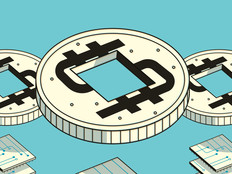For K–12, educational technology represents a multimillion-dollar investment in support of improved outcomes. Education professionals look to digital tools to elevate the way students learn, teachers teach and schools operate.
But as K–12 administrators and IT professionals look at their budgets, they must remember that technology isn’t just an upfront expense. These leaders need to factor in all the costs, including those associated with support, training and maintenance. For staff and student devices, this total cost of ownership can add up over time.
To help assess the TCO associated with device management beyond the initial purchase price, Microsoft commissioned Forrester and Concentrix to produce a report, “Quantifying Impact: Knowing the Value of your Tech Investment,” which combines a TCO survey with two studies on the total economic impact of Microsoft technology and solutions.
EdTech: Focus on K–12 sat down with Microsoft Senior Partner Marketing Manager Megan Vollmar to discuss the report’s findings and how K–12 districts can gain a deeper understanding of the value they’re getting for their technology investments.
DISCOVER: These Microsoft solutions from CDW can impact your K–12 schools.
EDTECH: Why was the TCO survey conducted? What did you hope to learn?
VOLLMAR: We try to regularly host studies that bring to light current trends and themes in the education landscape so we can best serve our customers. The pandemic changed the way a lot of the world procures technology, so we were in need of fresh data and insights. This survey offered both a chance for Microsoft to gain insights into customer needs and an opportunity for decision-makers to be heard.
We hoped to learn about the total financial and academic impact that different technology ecosystems have on educational institutions.
Schools around the globe spoke up about what matters to them regarding technology. They offered product feedback and conveyed a real picture of the effort and investment needed to manage technology successfully.
EDTECH: What were the key outcomes of the survey?
VOLLMAR: The TCO model shows that Microsoft has the lowest TCO at the four-year mark for low-end devices and a lower TCO over any time period compared with some high-end devices.
A low-cost device is not the end of the story for most schools, and Microsoft is proud of our cost transparency and the measurable impact that our classroom tools have on student outcomes. We learned that our education customers care very much about soft or hidden costs associated with owning and managing devices.
DIVE DEEPER: What device decisions do K–12 leaders need to make at the end of the year?
EDTECH: What are the hidden device costs that administrators or IT professionals might not consider?
VOLLMAR: Schools should budget for things like deployment, management, end-user training and connectivity, as well as third-party software and applications. Having a plan for these elements will help schools with a smooth refresh.
Aside from these soft costs, accessories were a large added cost consideration reported by our research participants regarding solutions such as tablets. A low-cost tablet that isn’t optimized for productivity will usually need a keyboard and protective case, at a minimum. Costly styluses are also required for some users.
EDTECH: What about security? How does it relate to educational device costs?
VOLLMAR: Advanced threat protection helps schools avoid costly data breaches. In fact, in an economic impact study delivered by Forrester Consulting, Microsoft customers indicated a 58 percent drop in security incidents with Windows Pro devices.
Click the banner to explore security tips and resources that keep your K–12 network safe.
Many research respondents also indicated the growing need to carry data breach protection insurance. Microsoft solutions can reduce security concerns, satisfying the growing need for cyber insurance.
Microsoft takes privacy and security very seriously. Regarding privacy, Microsoft does not collect or save user data, ever. Regarding security, Windows devices help protect institutions from viruses, malware and other threats with Microsoft Defender anti-virus, which comes with Windows 11 Pro.
EDTECH: Can schools measure the impact of devices on learning to show ROI? What are some areas they can look at?
VOLLMAR: Many of our schools host annual surveys with their students and parents to measure technology’s impact in the classroom. We have received some great feedback about improved collaboration and time saved by both students and faculty. These self-hosted surveys also painted a clearer picture of the student outcomes and improvements seen in districts.
We also heard from quite a few schools that keeping track of hard and soft costs year over year can shed light on spending and how much effort is going into management. Windows devices, for example, have received good feedback on their longevity, which can lengthen the duration of refresh cycles and reduce costs over time.
Brought to you by: